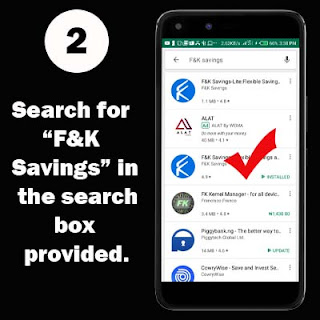1. Go to google play store.
2. Search for “F&K Savings” in the search box provided.
3. Download the app and install it.
4. Open the App.
5. Sign up or Log in.
6.
Welcome to your dashboard.
7. Go to your Menu.
8. Click on “Plan” to create a plan.
NOTE: You can create as many plans as possible to fit your
entire savings goal.
9. Go back to your “Menu” and click “Save” to save into the plan(s) you’ve created.
10. When the plan duration expires,click on "Withdraw " from your dashboard to withdraw your savings to your set bank account.
Kindly use the "Contact Us" on your dashboard for inquiries.